Secure a Wallet
Security is of vital importance when it comes to cryptoasset wallets. For this reason, when securing your recovery credentials, you need to take great care when doing so. These credentials serve as your proof of ownership and allow you to restore or import your wallet(s) whenever required. They also allow you to sign cryptoasset transactions and messages. The following information will explain how to:
Information
You need to keep your mnemonic passphrase and encryption password secure at all times in order to avoid losing access to your funds and/or compromising the safety of your assets.
Watch this helpful tutorial video on How to Secure a Wallet in ARKVault
Back Up a Mnemonic Passphrase
You must carefully record your mnemonic passphrase, writing each word exactly as shown including the spaces between each word. One misspelled word or misplaced letter could lead to you losing access to your wallet and all its associated assets.
Help
It is best to secure your credentials by writing them down and storing them in a secure location. You may choose to copy or save your mnemonic passphrase if you so wish, but it is significantly safer to keep your credentials offline and off of digital devices.
Generating a Mnemonic
ARKVault will automatically generate a unique 24-word BIP-39 mnemonic passphrase during the wallet creation process. This passphrase generates what is known as a deterministic wallet . ARKVault also allows the importing of BIP-39 compatible mnemonic passphrases.
Information
Example 24-word BIP-39 mnemonic passphrase: almost general tag twelve high snake pattern victory among enrich critic humor vast script tube stone sponsor later once surround clip crowd profit ceiling
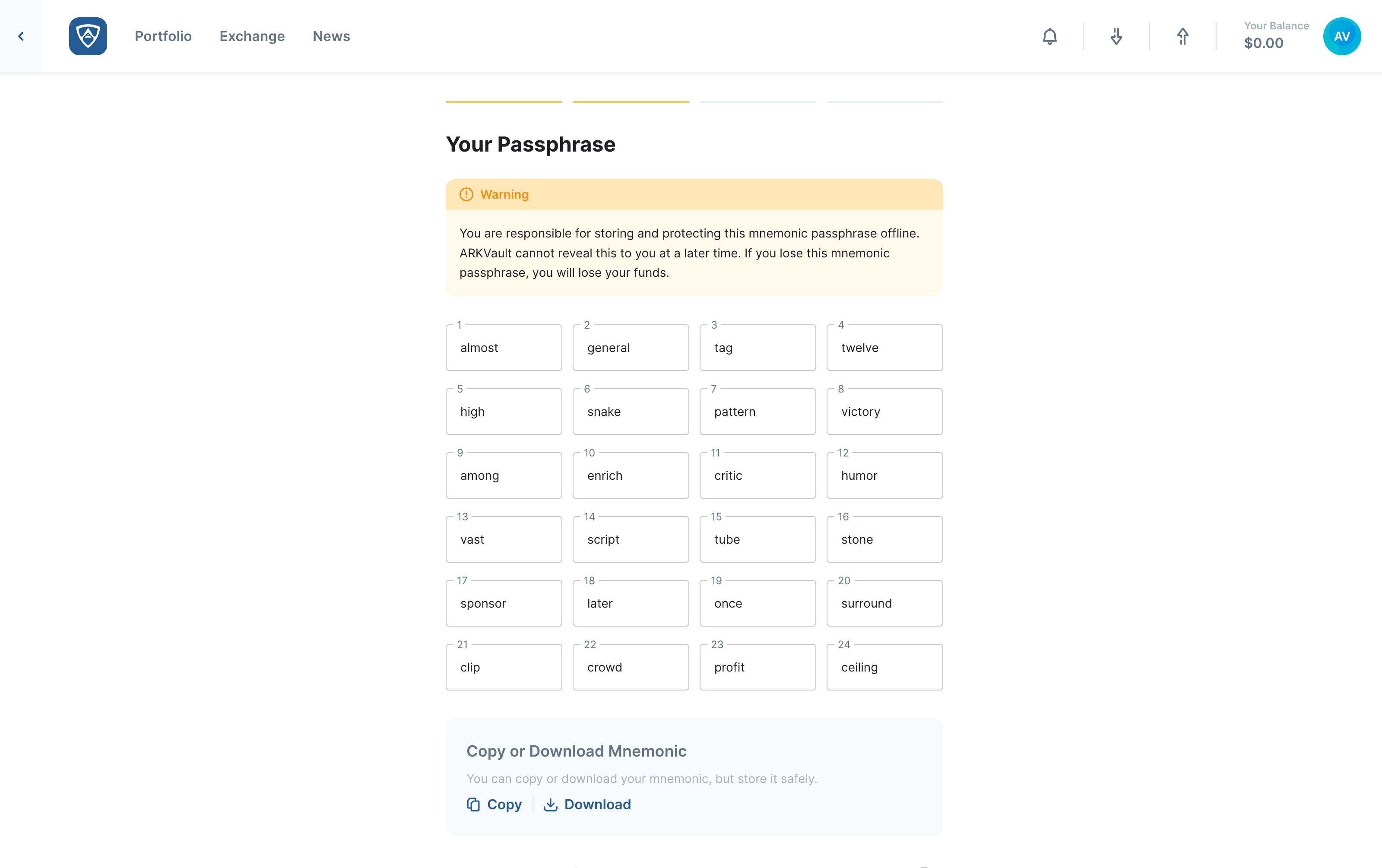
Once you have finished recording your mnemonic, review it carefully and ensure that it is recorded accurately before storing it for safekeeping.
Create an Encryption Password
When creating or importing a wallet, you will have the option to create a BIP-38 encryption password. This allows you to transfer funds from your wallet using the encryption password instead of your recovery credentials. In other words, you may use your encryption password to sign transactions and messages, thus ensuring your mnemonic passphrase remains secure and out of reach out of malicious third parties.
Warning
Your wallet encryption password does not serve as a substitute or replacement for your recovery phrase.
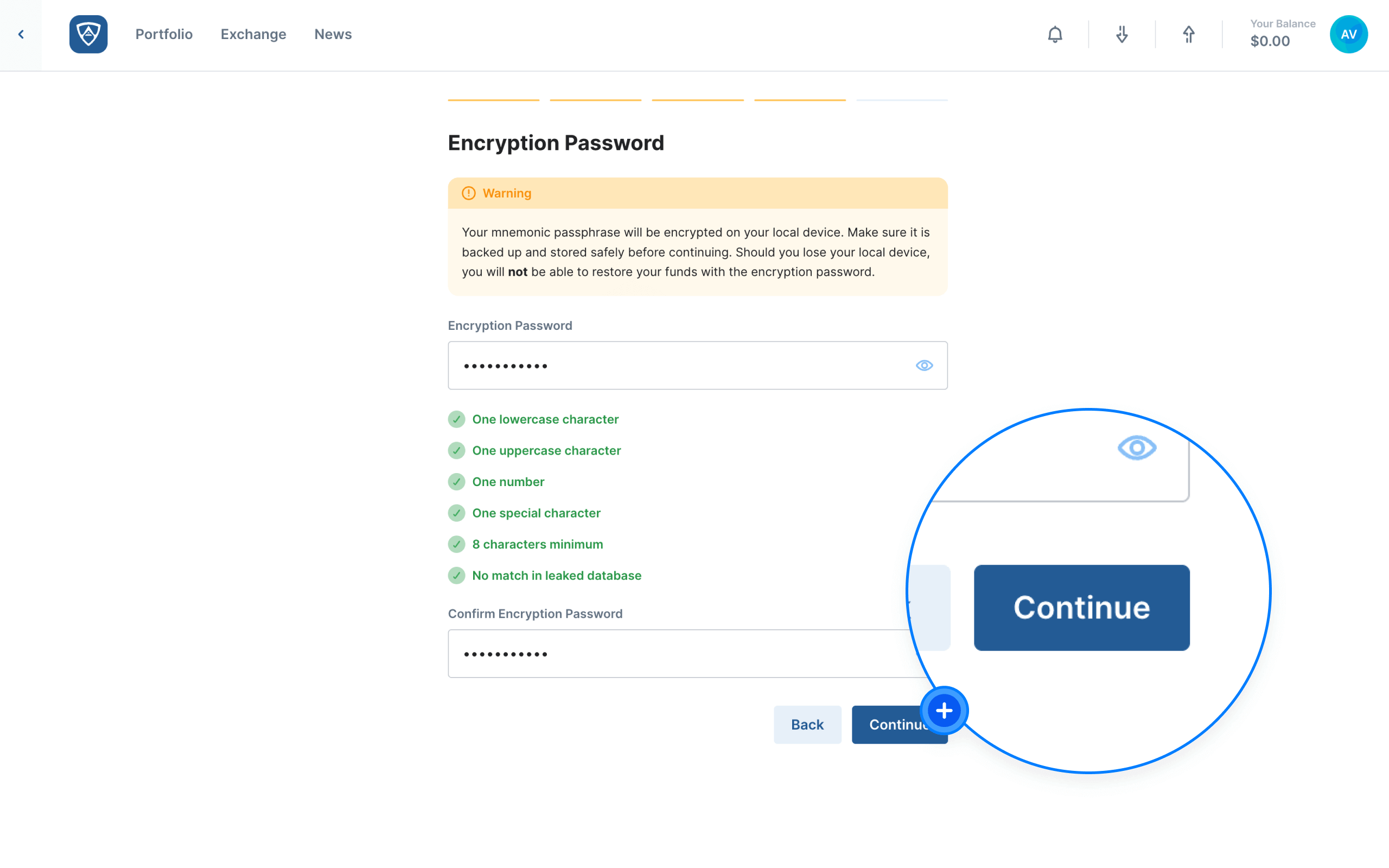
Encryption Password - Enter your encryption password here. Take note that it must contain:
- 8 characters minimum
- 1 uppercase character
- 1 lowercase character
- 1 number
- 1 special character
Confirm Encryption Password - Enter your password again in order to confirm your input.
Help
If you ever forget or misplace your encryption password, you can simply delete your wallet and follow the directions on the Import a Wallet page to recover your wallet using its 24-word mnemonic passphrase.