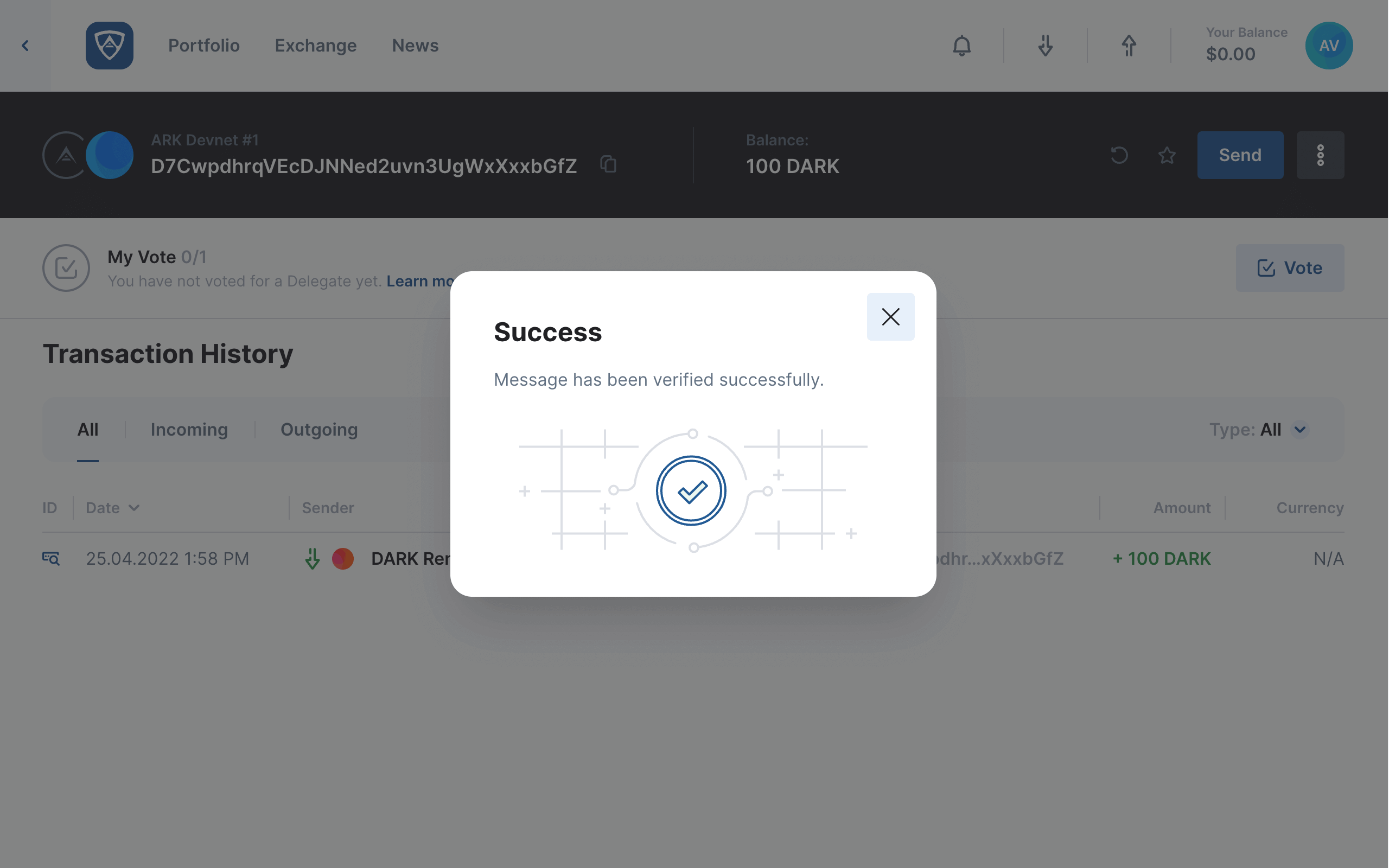Sign and Verify a Message
ARKVault allows the signing and verification of text-based messages which remain in storage offline. However, it is possible to share and have these messages verified by others using the signer’s public key and message signature. The following information will explain how to:
Sign a Message
Watch this helpful tutorial video on How to Sign a Message in ARKVault
A signed message allows others to verify that a particular message and signature combination originate from you. On the wallet from which you would like to sign a message, click the kebab menu (three dots) that appears near the upper right corner of the page and select Sign Message from the dropdown menu.
Information
Signing and verifying messages occurs off-chain, meaning nothing is stored online. As a result, no associated transaction fees arise from either of these actions.
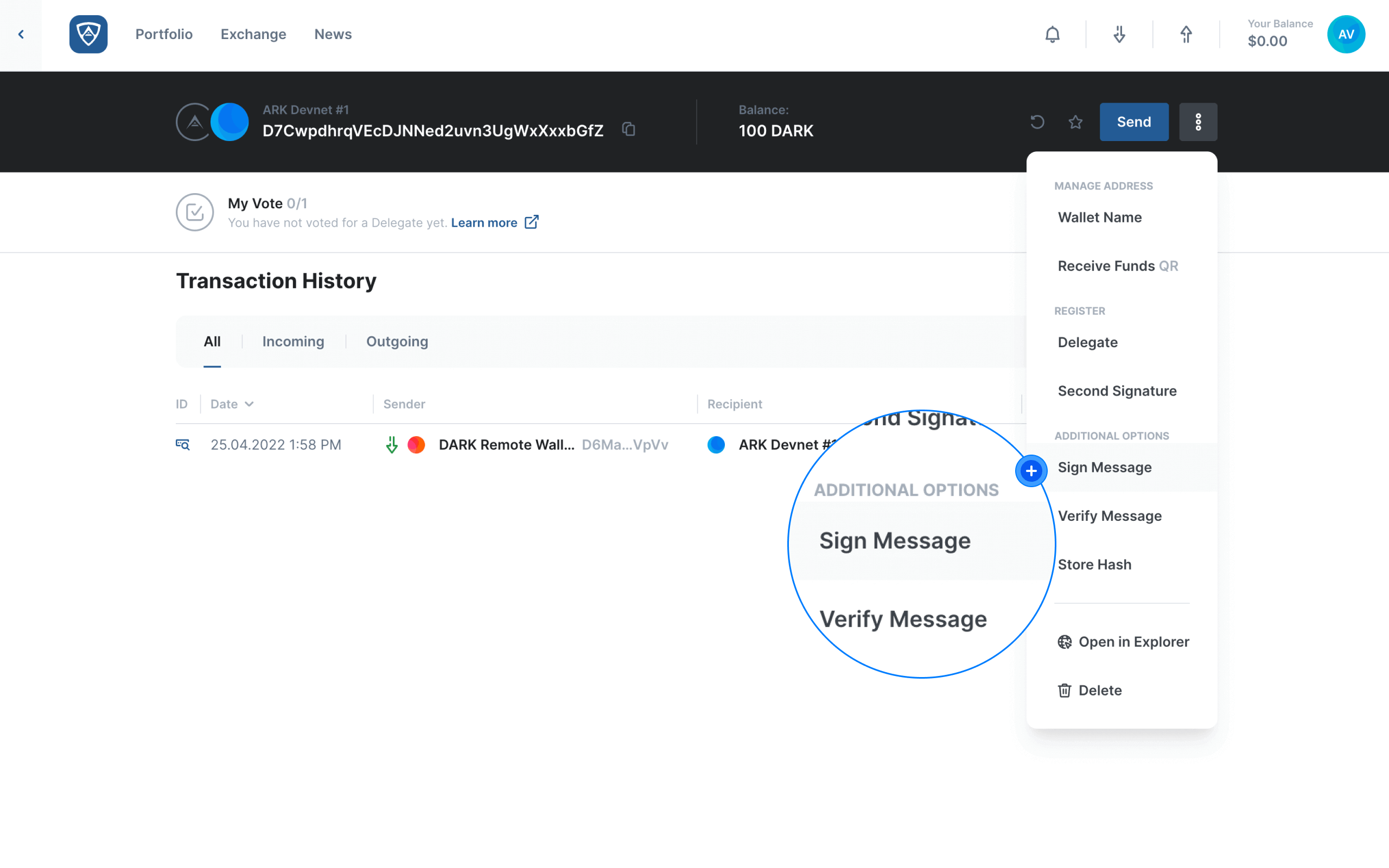
Enter and Sign the Message
Enter the text message as well as your signing credentials (such as your recovery mnemonic or encryption password). When ready, click the Sign button.
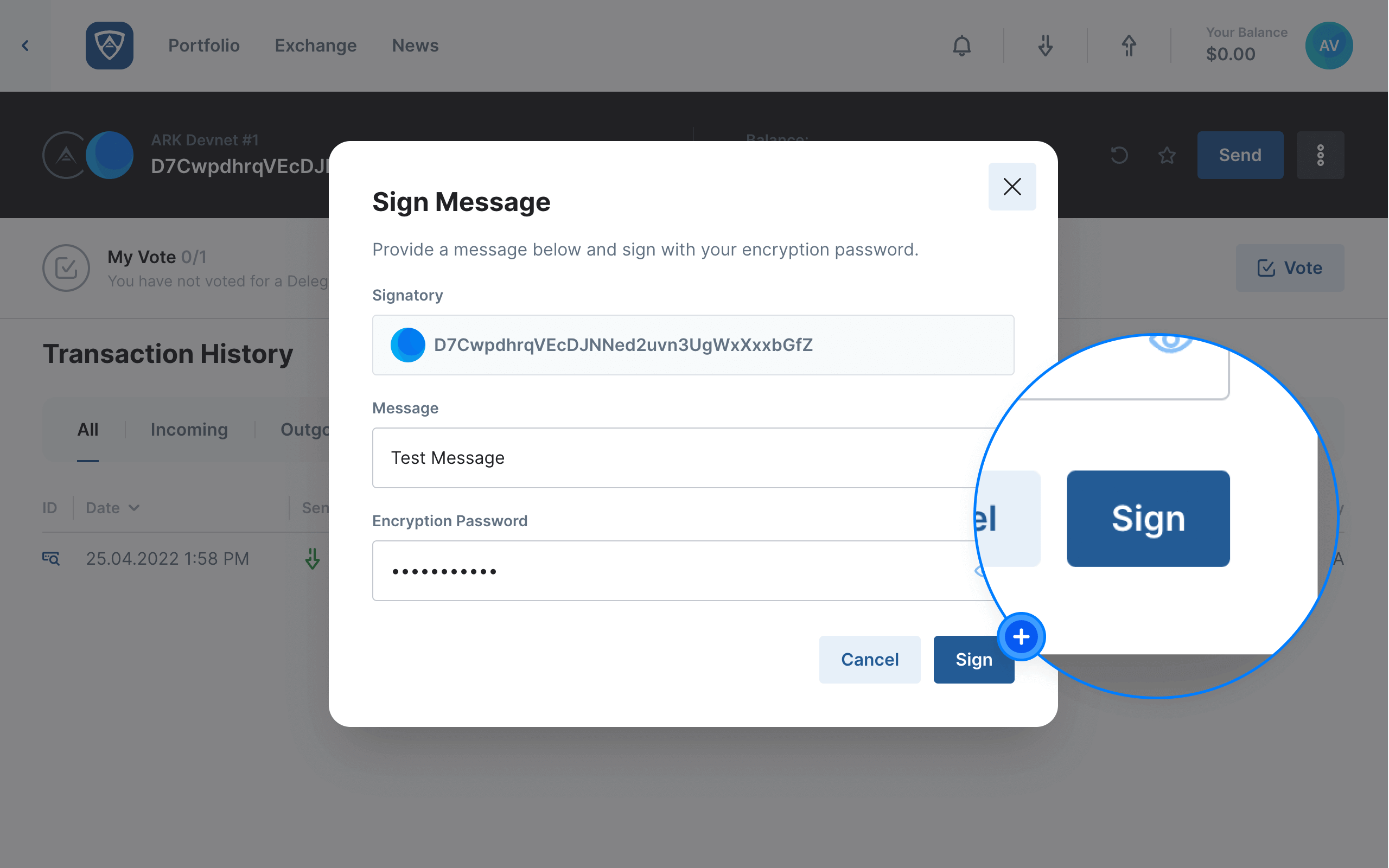
Message Signed Confirmation
The Message Successfully Signed modal will appear and display some important information regarding your signed message. You may also click the Copy Signature button should you require it for verification and/or your records.
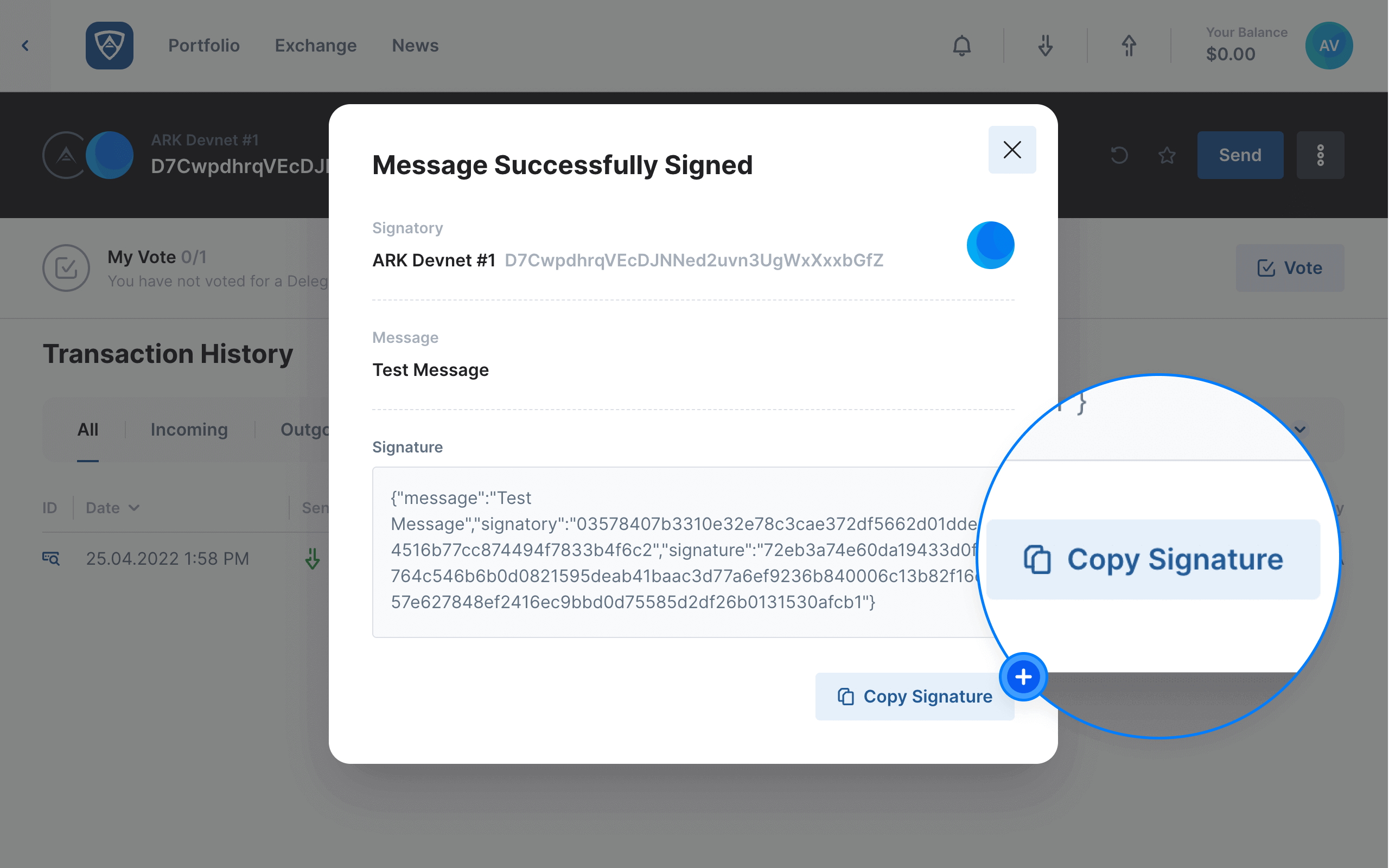
Verify a Message
Watch this helpful tutorial video on How to Verify a Message in ARKVault
On the wallet from which you would like to verify a message, click the kebab menu (three dots) that appears near the upper right corner of the page and select Verify Message from the dropdown menu.
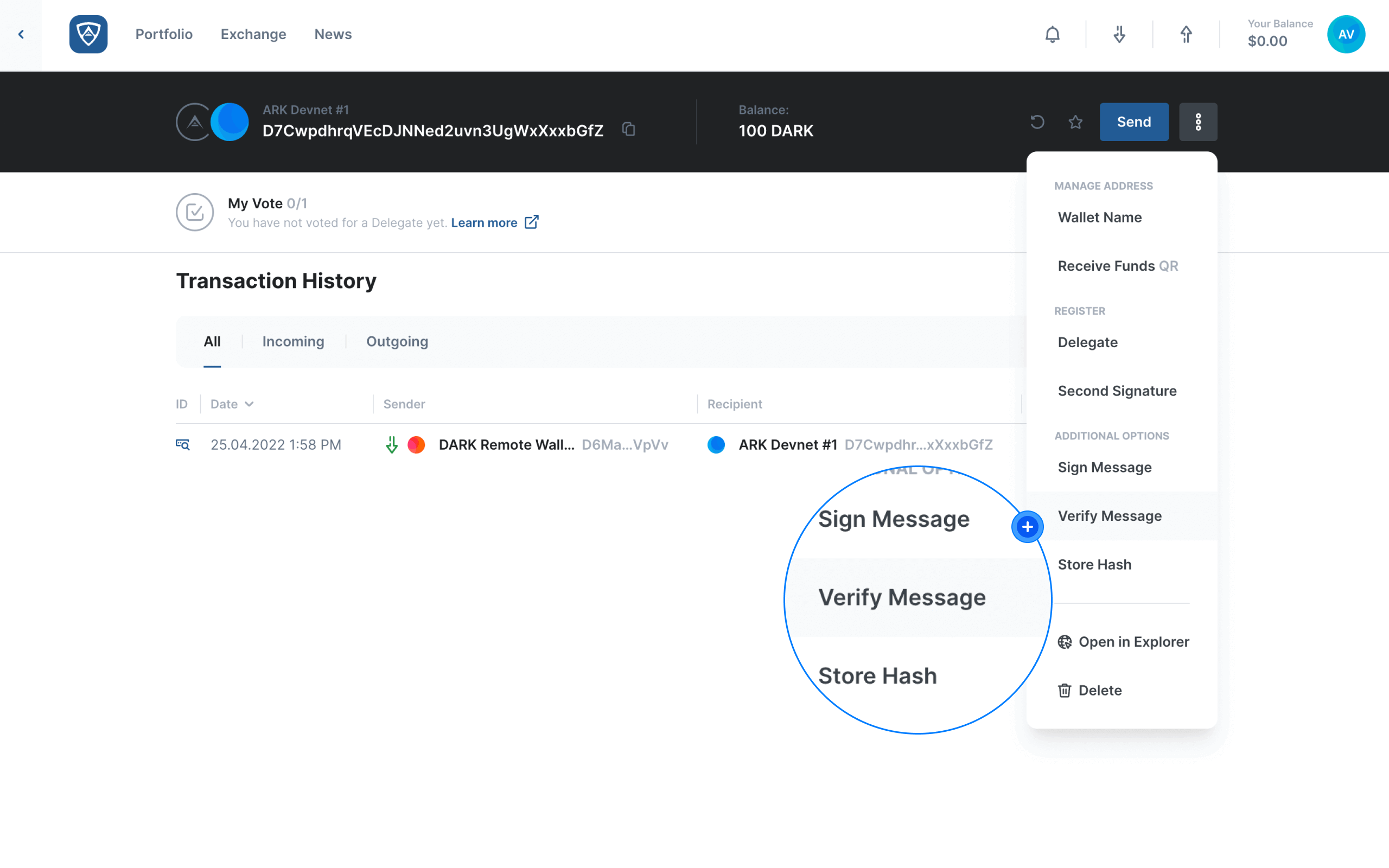
Information
To verify a message, you can use either the copied signature obtained from signing a message (JSON) or manually enter the signer’s Public Key, message and signature.
Enter and Verify the Message
Enter the details from the signed message into the provided fields. You may use either the JSON data obtained from signing a message or enter the details manually. When ready, click the Verify button.
| JSON | Manual |
|---|---|
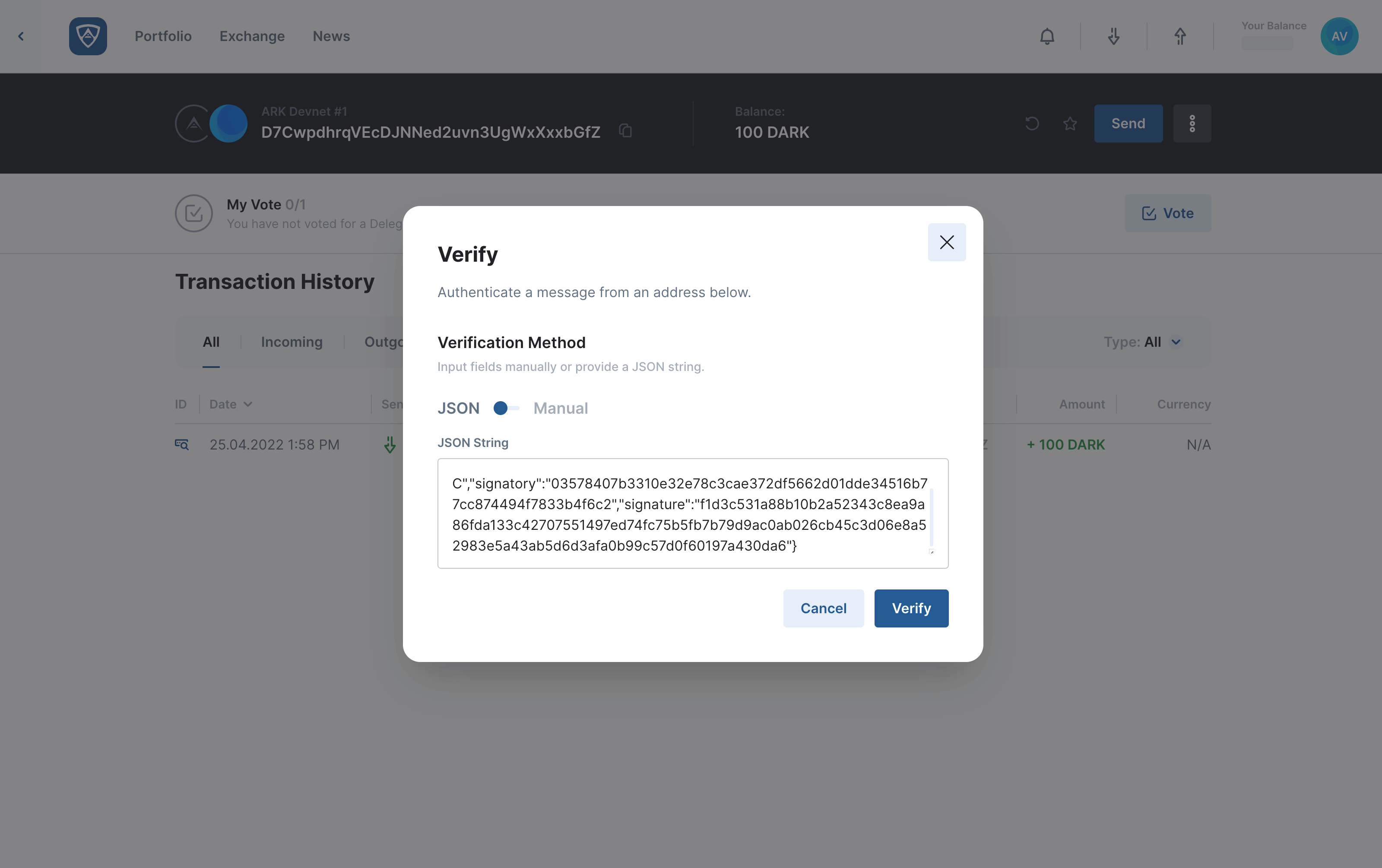 |
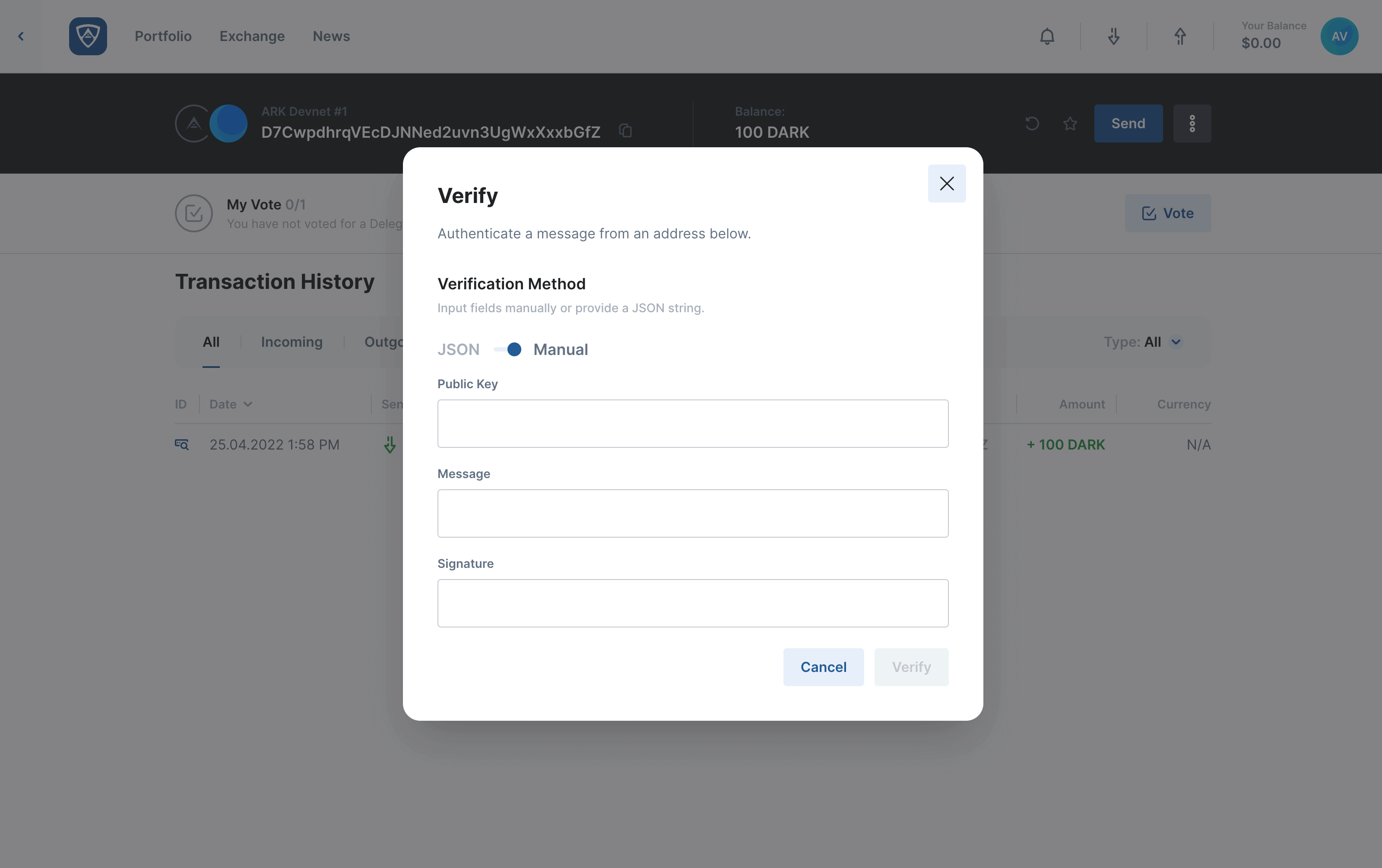 |
Message Verification Confirmation
The Success modal will appear confirming the successful verification of your message.