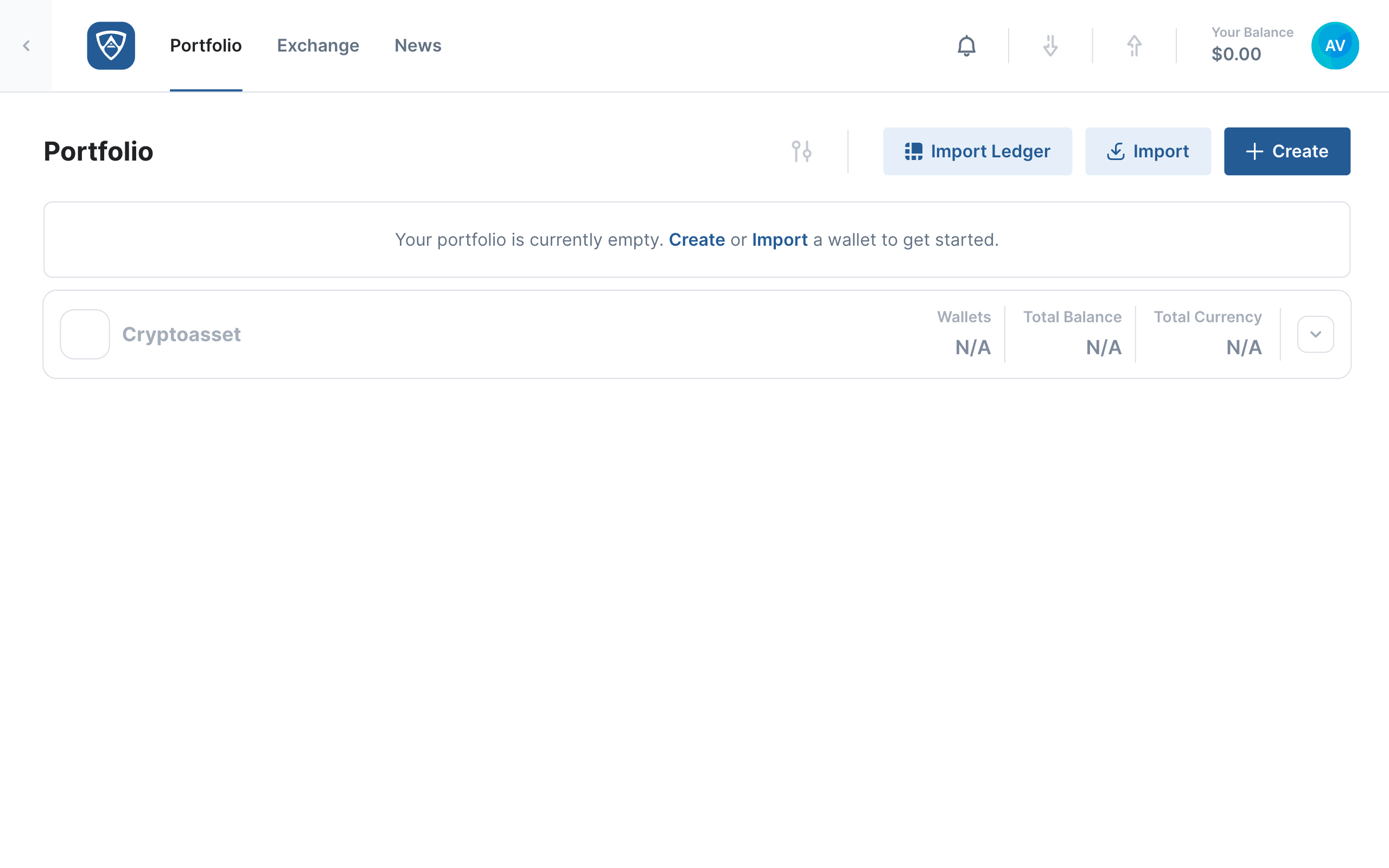Sign In
After creating or importing a profile, you will need to sign in to it. The following information will explain how to:
Watch this helpful tutorial video on How to Sign In to ARKVault
Navigate to ARKVault
After creating or importing a profile, or whenever you navigate to ARKVault from the device you used to sign in, you will see the Sign-in page.
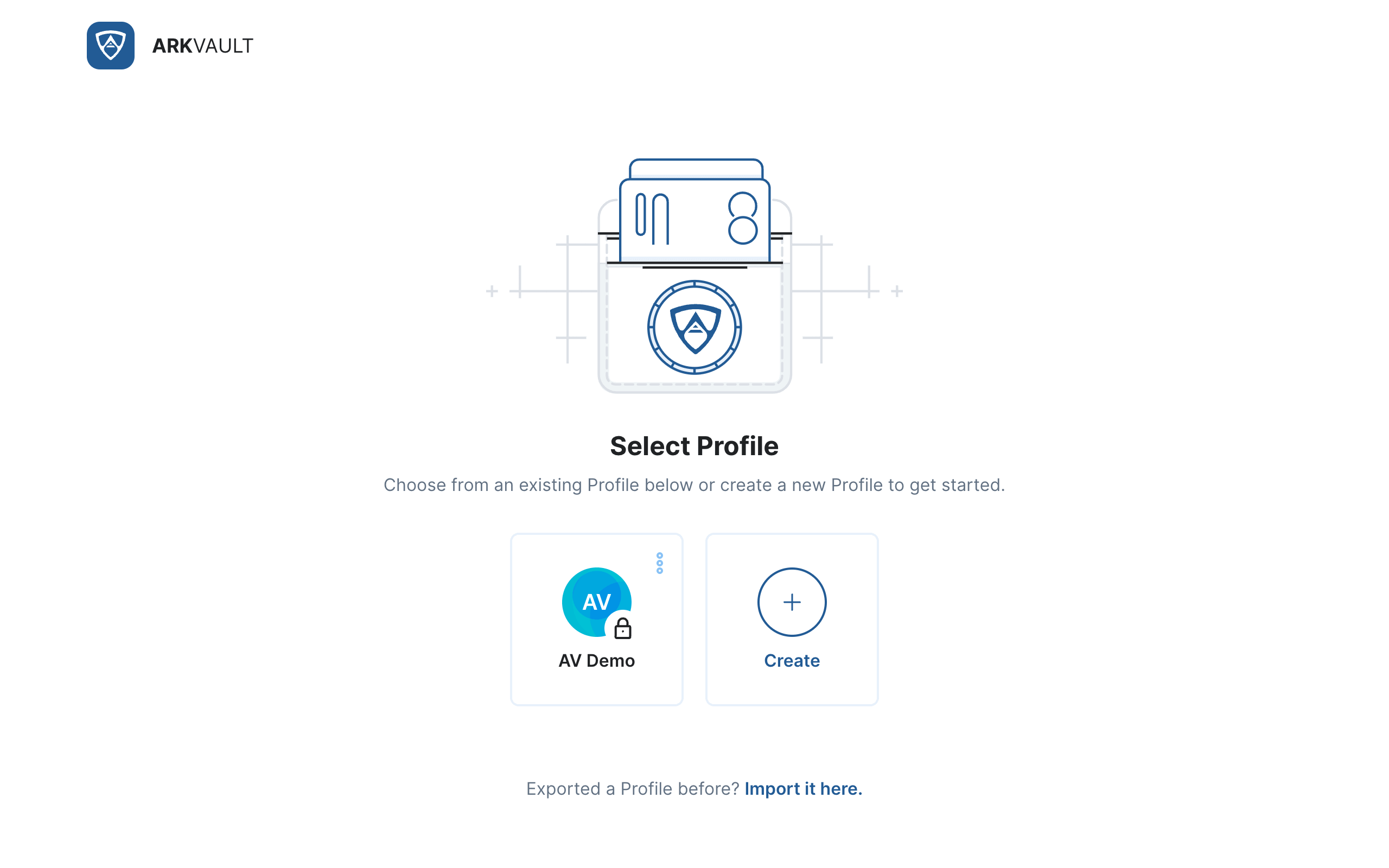
Select a Profile
To sign in, click on the profile you wish to access. If no password exists for the account in question, this step will sign you in immediately.
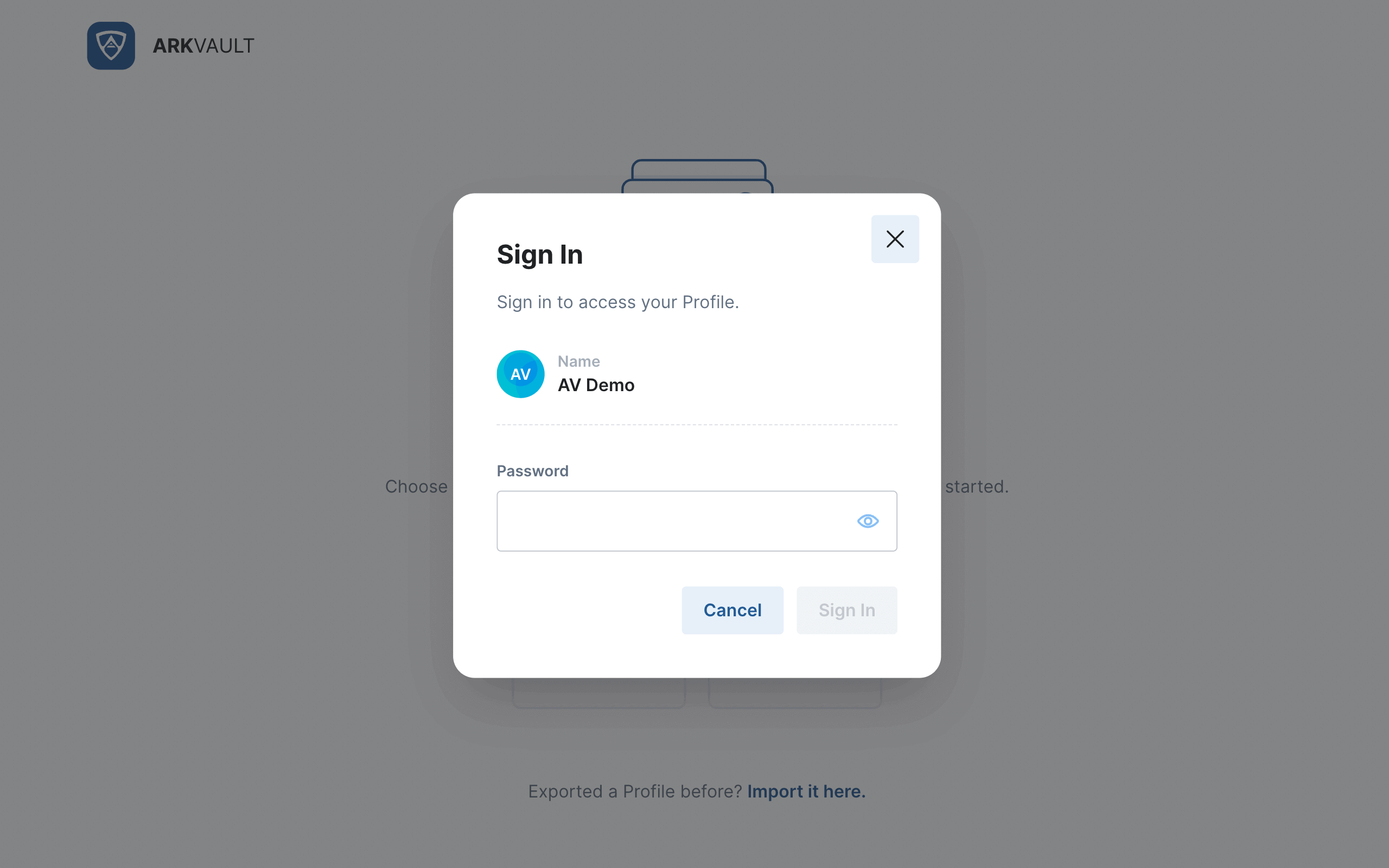
If the selected profile is password protected, enter your password and click the Sign In button.
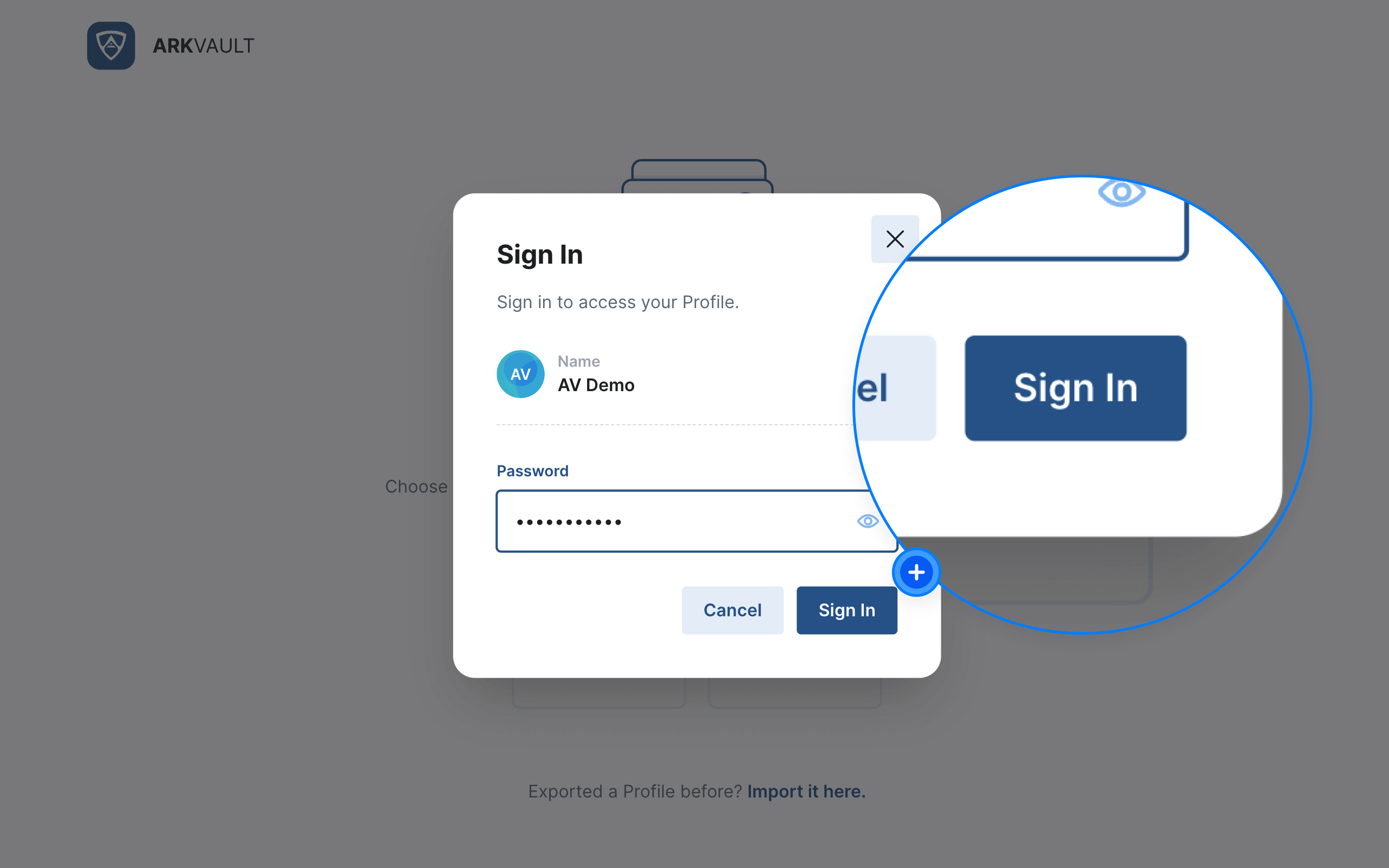
Information
To find out more about password requirements, visit the Password Settings page.
Attention
If you forget or lose the password for your profile, there is no way to recover it. You will need to create a new profile and re-import your wallets in order to continue using ARKVault.
Take the Intro Tour (Optional)
When you sign in to a profile for this first time, the Welcome to ARKVault modal will appear, giving you the option to take the introductory tour that briefly outlines the wallet’s key features. If you wish to take the tour, click the Start button. Alternatively, if you wish to begin using the ARKVault immediately, click the Skip button.
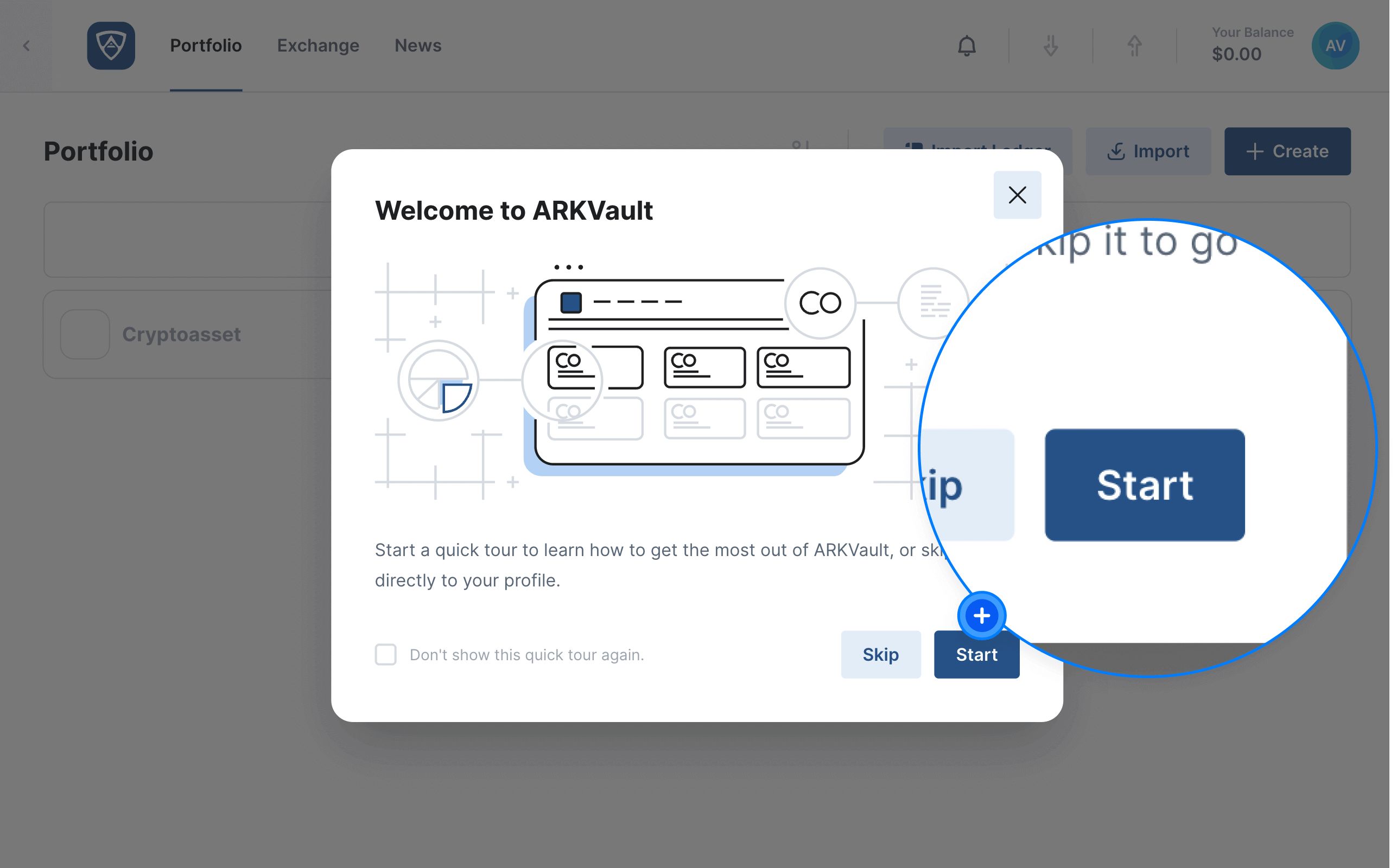
After clicking through and reviewing ARKVault’s features, click the Finish button to conclude the tour and begin using ARKVault.
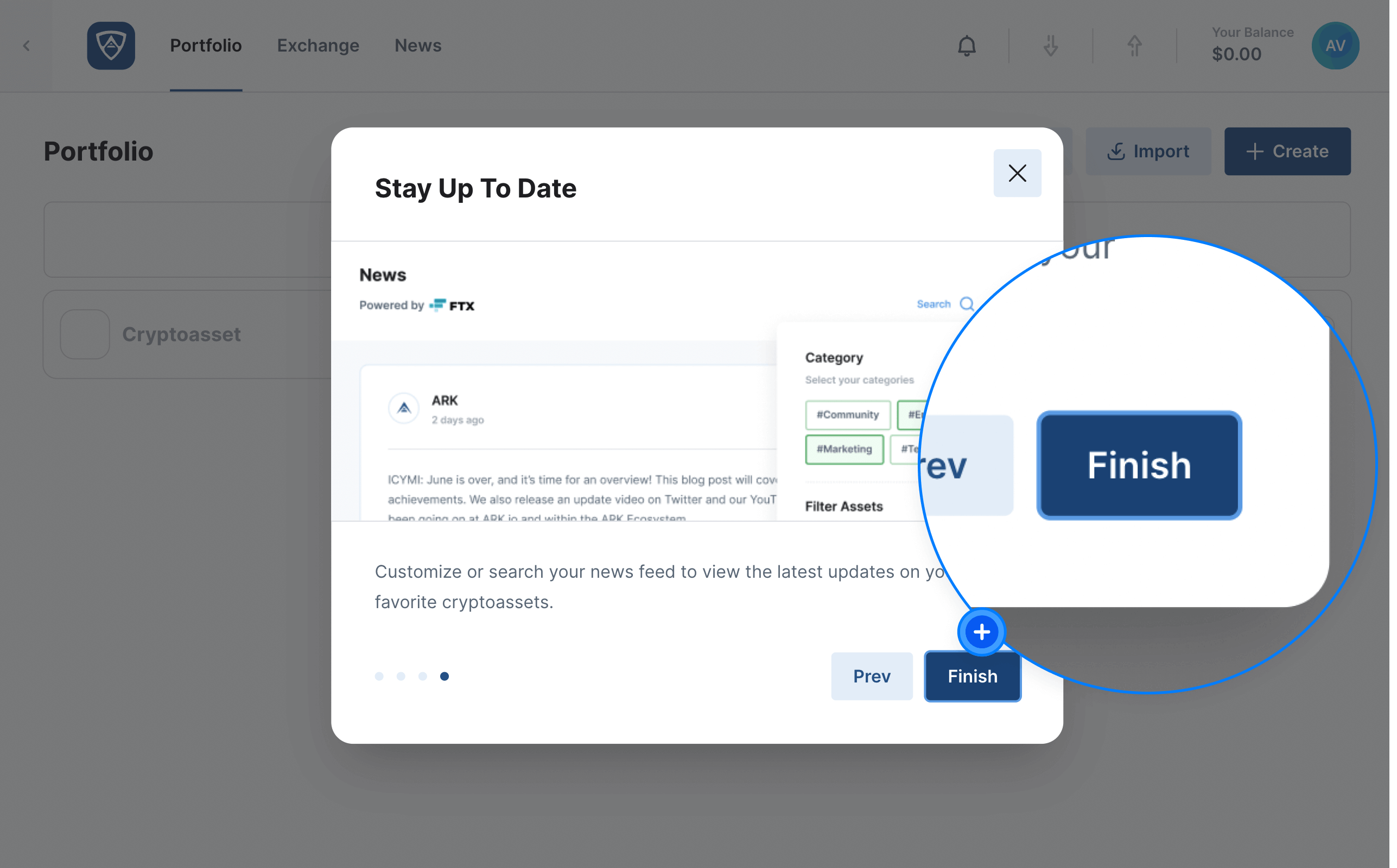
Start Using ARKVault
Upon successfully signing in, the Portfolio Dashboard will appear. You may then begin using ARKVault.