Export a Profile
Exporting a profile allows users to back up and restore their ARKVault profiles when required. The exported backup file includes all wallets and profile settings. Please note that this file does not contain any mnemonic recovery phrases. If the exported profile is password protected, the backup file will also require a password when importing it. The following information will explain how to create a backup from:
- ARKVault, and
- The ARK Desktop Wallet v2
Information
ARKVault currently supports importing profile backups from ARKVault and the ARK Desktop Wallet v2.
Watch this helpful tutorial video on How to Export a Profile in ARKVault
ARKVault
Help
ARKVault uses the .wwe file extension for profile backups.
To find out how to export an ARKVault profile, please follow the guide on the Profile Settings - Export page.
Warning
If your exported ARKVault profile required a password, you will need to use the same password when importing it.
ARK Desktop Wallet v2
Help
The ARK Desktop Wallet v2 uses the .json file extension for legacy profile backups.
Select ‘Export Wallets’
Click on Export Wallets in the upper right corner of the ARK Desktop Wallet while signed in to your profile.
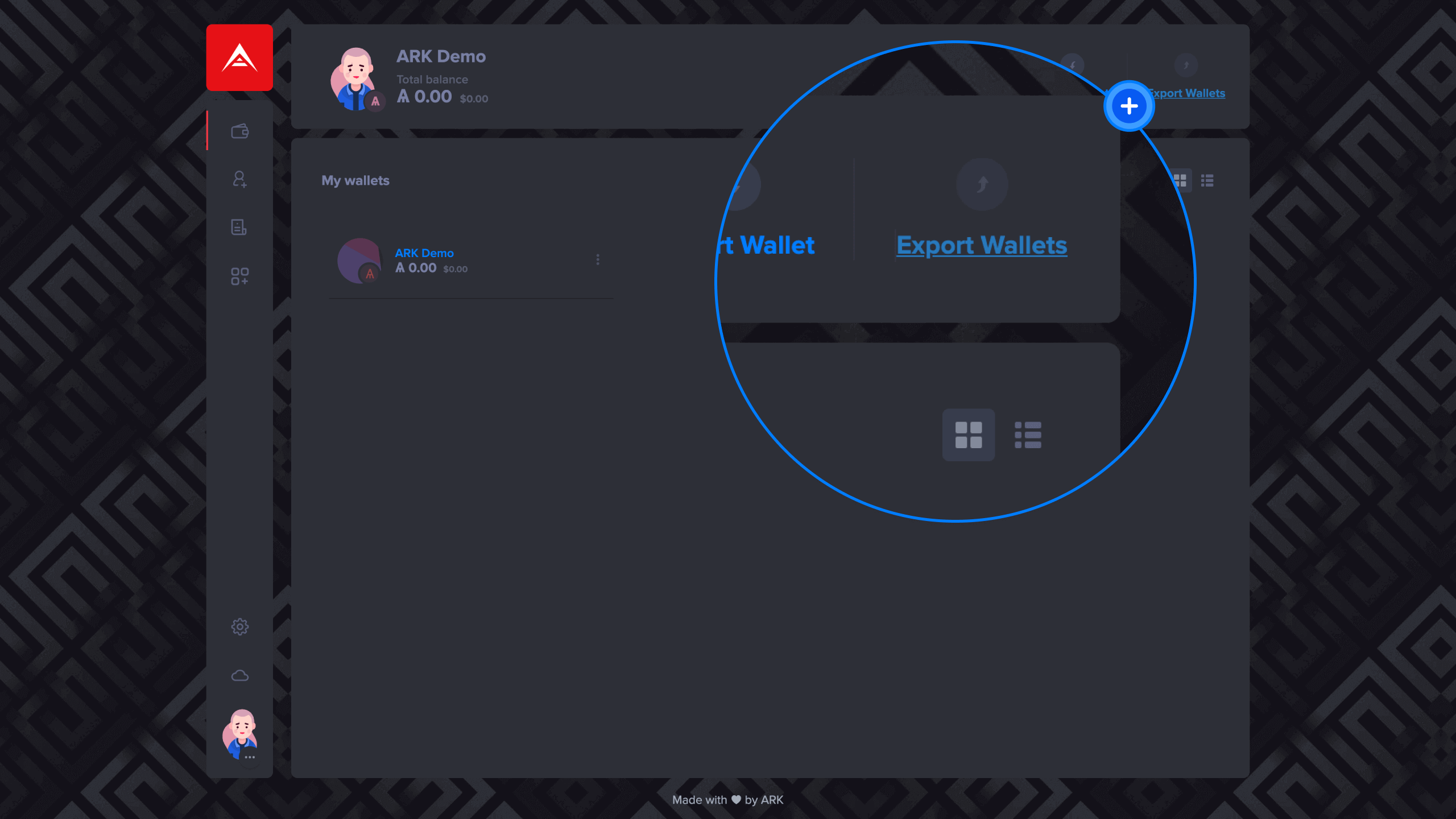
Export your ARK Desktop Wallet Profile
To export your profile, decide which wallets you would like to include or exclude and click the Export 1 Wallet button.
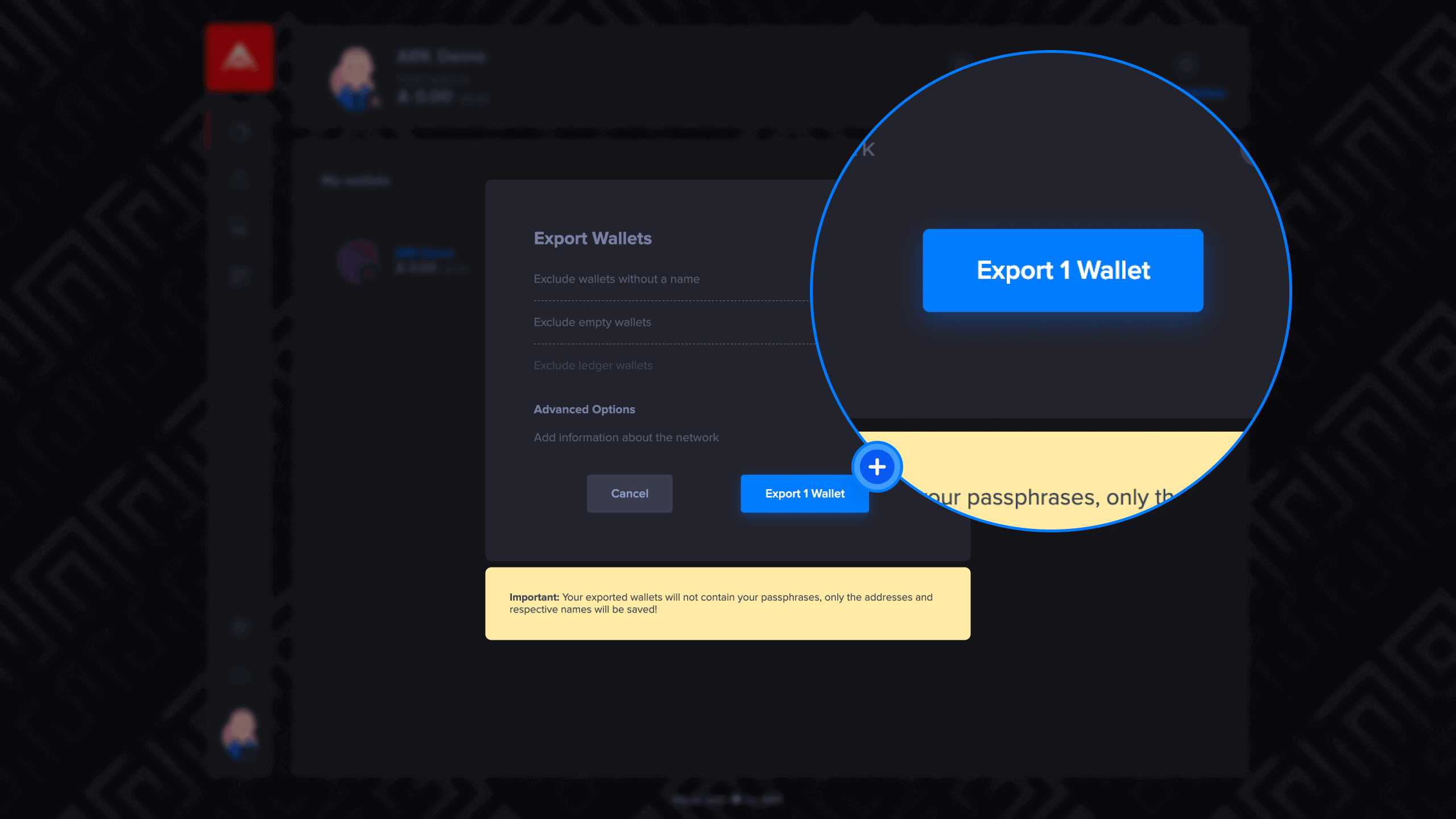
Complete Export of ARK Desktop Wallet Profile
A prompt will then appear requesting that you choose a location for the exported file. Upon making your decision, click the Save button to complete the process.
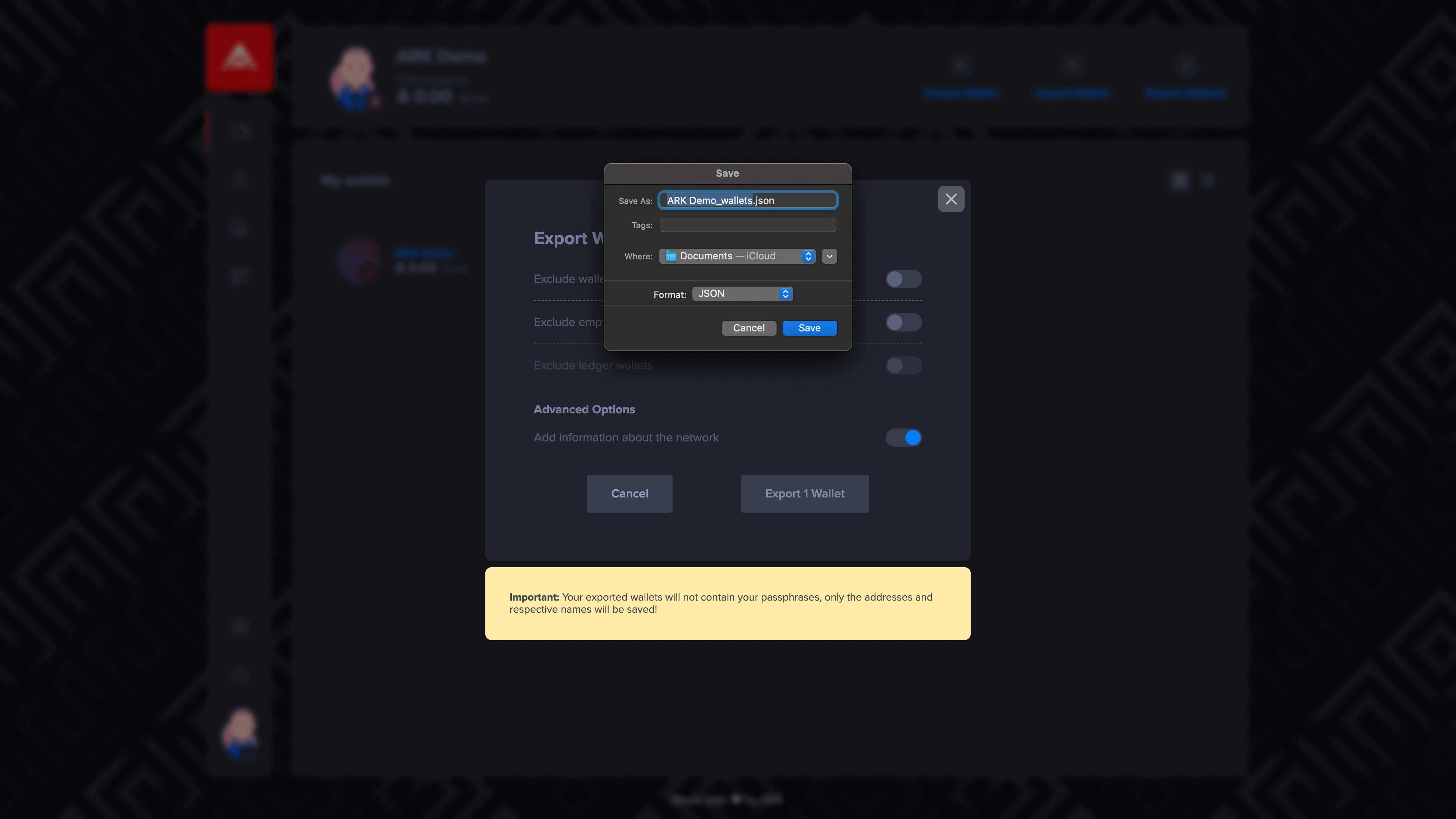
Success
Your exported profile will appear as a .json file that you may store and use whenever you need to import your profile.
Warning
If your exported ARK Desktop Wallet profile required a password, you will need to use the same password when importing it.